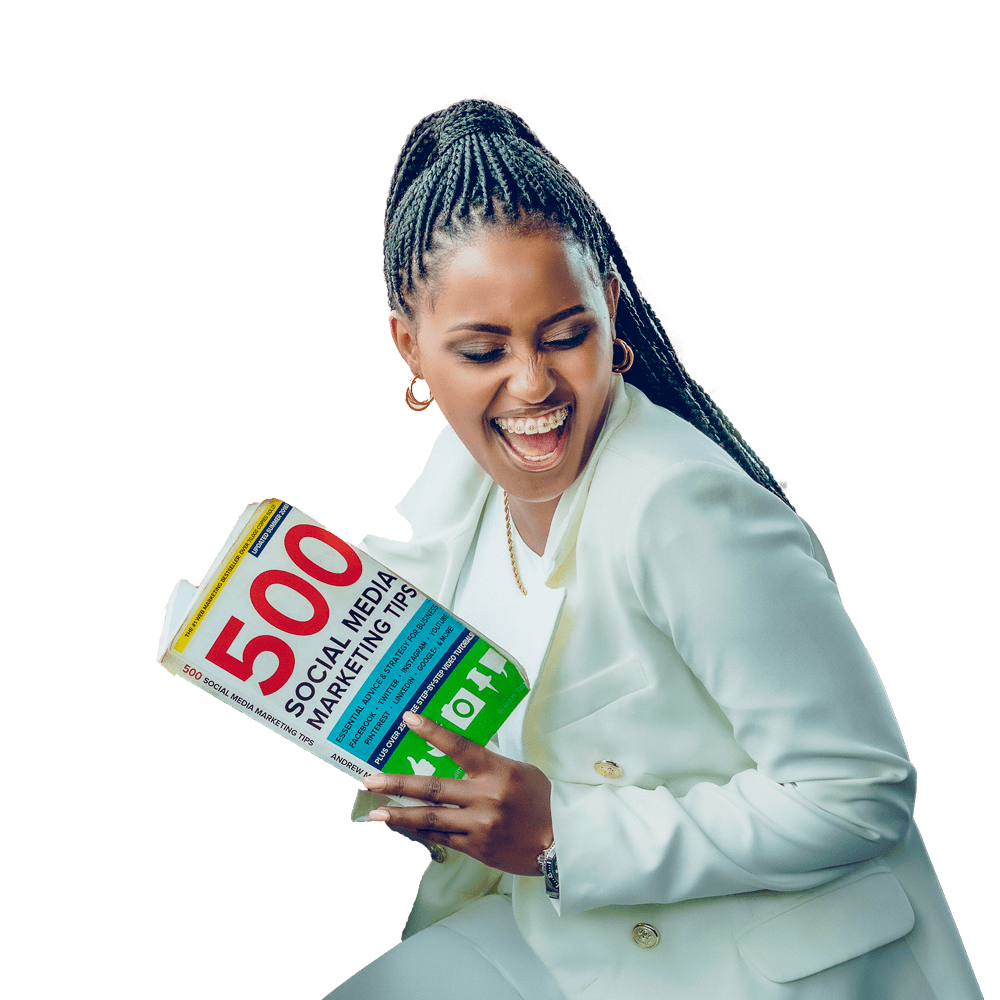Are you ready to take your Instagram game to the next level? Have you been eyeing up the competition and wondering how they’re managing to get so much more engagement than you? Well, the answer might be that they’ve conducted a professional Instagram audit, and have figured out what works for their audience.
Yes, you heard me right! A thorough Instagram audit can help you identify what’s working and what isn’t with your account. You can see which posts are performing best, where you could use some improvement, and what kind of content your followers like best.
If that sounds complicated, don’t worry— I’m here to walk you through it! In this post, I’ll show you how to conduct an Instagram audit like a pro. We’ll cover all the key steps, from gathering data and analyzing results to actually implementing changes based on your findings.
Let’s get started.
What Is an Instagram Audit?
An Instagram audit is essentially a review of your profile page to help identify areas that need improvement. It involves evaluating everything from visuals and content quality to engagement, hashtags and keywords, your bio, marketing tools, and analytics. The goal of an audit is to make tangible progress toward meeting overall brand and business goals and objectives.
So what does an audit look like? The good news is that you don’t need to be an expert marketer for your Instagram audit to be effective. In the sections below, we’ll help you break down the process into manageable pieces so you can get a better idea of how you can optimize your profile while making sure everything aligns with brand consistency at all times.
Step-by-step Instagram audit

1. Identifying Your Goals and Objectives
If you want to make sure that your Instagram audit is successful, the first thing you must do is set some goals and objectives. This will give you a clear direction for the audit and make it easier for you to review your Instagram profile.
When conducting the audit, it’s important that you review your branding, tone, and esthetics to make sure that they are consistent throughout your feed. Doing this will help to ensure that your followers know exactly what to expect from your profile—each time they visit!
2. Understanding Your Audience
Understanding your audience is key in conducting a pro-Instagram audit. You’ll need to have a good grasp of who your target audience is, what their interests are, and how they interact with your brand on Instagram.
Here are a few tips to help you get to know your audience better:
- Followers
Take a look at who’s following you. Are they potential customers or just social media bots? Take note of any patterns you see in terms of age, gender, etc., so that you can tailor posts appropriately.
Don’t only focus on current followers. Ask yourself what problems your potential followers have that you’re able to solve. Are there challenges you can help your ideal followers overcome? Write down the different ways you can be of value to your potential followers and this will help you craft messages that attract them to you.

- Hashtags
Analyze which hashtags your target audience is using and how often. This will give you an idea of what topics to focus on in the future and when posting content.
For example
Say you have a store that sells fitness equipment. Here is how you can learn what hashtags they might be using.
- Go to the Instagram search page.
- Search fitness equipment.
- Switch to the ‘Tags’ page.
- Select relevant hashtags you’d like to use in your posts.
- Competitors & Trends
It’s important to keep an eye on your competitors to know what kind of content works for them as well as identify any emerging trends in the industry.
Analyzing your competitors might give you ideas about which content topics are working and getting the most engagement. Note those ideas down and create your own original content using the inspiration.
By getting to know your audience better, you’ll be able to tailor content that resonates with them and drives engagement. This will help ensure that all the hard work you put into analyzing your metrics will be rewarded with results!
3. Review your Instagram profile
Your Instagram profile is the first thing people see when they click on your username. It is made up of; your username, profile name, profile picture, bio, links, and highlights. Your profile is like a storefront, and it’s essential to make it look good. If your storefront doesn’t look nice, people won’t want to come inside.
When doing a profile audit, it’s important to ask yourself the following things.
- Is my profile picture clear and recognizable?
- Is my username short and easy to remember? Does it represent the true identity of my brand?
- Does my bio accurately represent my brand? Does it include relevant keywords?
- Do my bio links work and lead to relevant websites/pages?
- Are my highlights well organized to tell my brand story?

4. Review Your Content and Categories
Now it’s time to review your content! You want to make sure that you’re sticking to your pre-defined Instagram goals and KPIs. Analyze the branding, visuals, content quality, and relevance of each post.
Ask yourself the following questions;
- Is my content aligned with my Instagram goals
- Does each post I make have a purpose behind it? ( Are you making that reel to get new followers or to nurture your existing followers)
- Is my content delivering the message I want to be communicating to my audience?
If at any point there are gaps in between content, take a step back and think about what could be improved upon so that each piece of content achieves a desired objective; whether it’s to generate more comments, get likes, or get inquiries in the dm.
Tweak or adjust items that don’t feel right or fully align with the overall mission of your Instagram page. Once everything is optimized, click ‘publish’ with confidence!

5. Analyze Your Engagement Stats
It’s time to get down to the nitty-gritty and analyze your engagement stats! This is one of the most important steps in conducting a professional Instagram audit, as it gives you insight into what your followers are responding to, and what content isn’t getting enough traction.
To accurately analyze your Instagram engagement stats, here’s what you need to do:
- Take note of the total amount of engagements (likes & comments) per post.
- Calculate the average amount of engagements for all posts.
- Calculate the highest and lowest engaging posts.
- Analyze which type of posts (photos vs videos vs stories) is getting more engagement.
- Check out your followers’ behavior – Are they engaging more at certain times? Are they leaving comments?
- Run an analytic report on a post-by-post basis to get an even deeper understanding.
- Pay attention to trends – Is there something popular in your niche that would resonate with your audience?
- Compare these analytics against previous months’ reports to see if you’re growing or plateauing in engagement rate.
By taking all these steps and gathering this data, you’ll be able to create an action plan for future content that is informed by clear metrics – which is great for optimizing your Instagram presence!
6. Identify Unwanted Activity
If you want to conduct a professional Instagram audit, it’s essential to identify unwanted activity. Unwanted activity on your account can include things like spam comments, bots, malicious links, and more.
Start here;
- Analyze Comments
It’s important to go through your comments periodically and look out for any spammy language or suspicious links. If you come across any of these comments, it’s best to delete them right away. Spam comments usually sound like this … “Want to increase your Instagram followers? Dr. Zygote helped me get 100k followers in 2 months. Let’s do the same for you.”
Any comment from an account that does not have a profile picture or sensible bio is spam. Ensure to delete these when you see them.
- Track Followers
If you see a big change in the number of people following you on Instagram or how many people are liking and commenting on your posts all of a sudden, it could be because some unwanted bots have discovered and attacked your account.
To check if this has happened, look at the last 10 accounts that followed you. If they have no bio, no profile picture, or a strange link in their bio, they might be bots. You should remove any suspicious accounts because having fake followers can hurt your account.
If you keep these fake followers, Instagram might not suggest your account to other people, and you might not show up on explore pages or suggested feeds.
Conclusion
If you’re looking to take your Instagram presence to the next level, an Instagram audit is the way to go. You’ll learn how to measure the success of your account, identify areas for improvement, and optimize your strategy for maximum reach and engagement.
I hope you found this post helpful, and if you did, kindly share it with a friend who might love it.